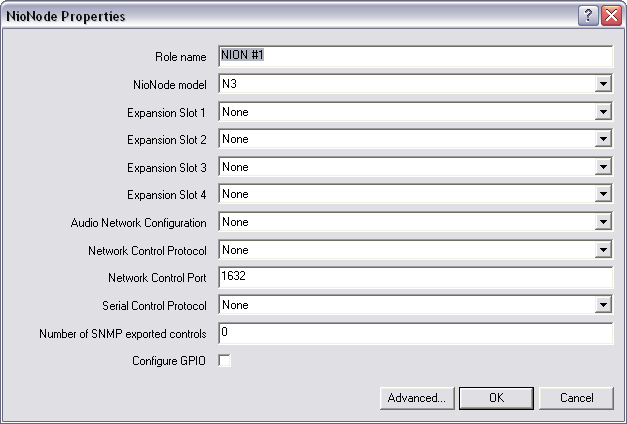In order to use Kiosk2Go, your project must contain at least one NioNode, nTouch 180 node or nControl node. Furthermore, as Kiosk2Go uses RATC2, you must enable the use of RATC2 on the device properties of the node.
Note: Currently, Kiosk2Go only supports connections on port 1632. You cannot use a different port number.
To set up the MediaMatrix node for Kiosk2Go
(NioNode example below).