The CAB 8n Configurable Audio Bridge is an eight channel audio input and output device. It is designed to be used with MediaMatrix NIONs in professional and commercial audio and communications applications.
CABs provide a bridge for audio devices so that they can be connected together over large distances via a network. The example below shows how two CAB units can be used to transfer audio from microphones at one end of the network to speakers at a different location. The project is managed using NWare and hosted by the NioNode.
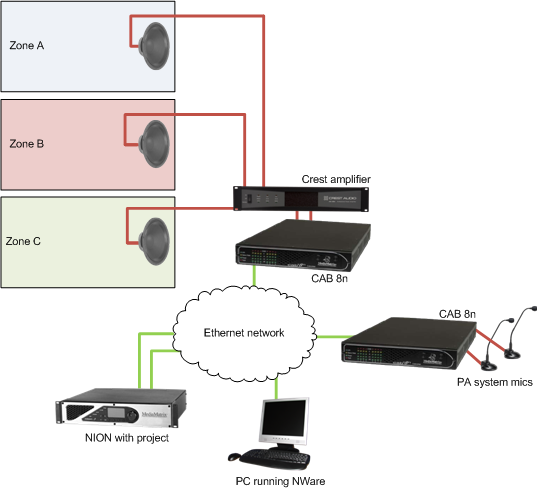
Tip: If you want to control external devices using GPIO, but not pass audio via the CAB, it can be controlled using an nControl or an nTouch 180 without a NioNode in the project. For more information, see Interfacing with a CAB device in the nControl Hardware Manual or Interfacing with a CAB device in the nTouch 180 Hardware Manual.
The CAB 8n device has a number of properties, which allow you to:
If you require reference information on the CAB 8n device properties, see CAB 8n in the NWare Device Reference.