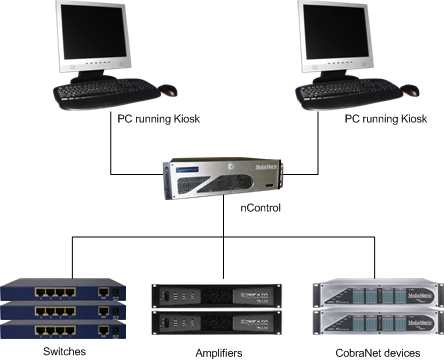nControl is an industrial network PC server running ControlManager application software. ControlManager provides a platform for MediaMatrix control systems. It can be custom configured to monitor and control multiple NWare projects, consisting of NIONs, CABs, amplifiers, and other devices. Additionally, it can also monitor and control 3rd party devices using SNMP and execute Python scripts.
nControl supports RATC and PASHA protocols, allowing you to interact with an NWare project via an Ethernet or serial connection.
After nControl has been installed and given initial configuration settings, it is managed using NWare.
Notes:
When you work with nControl units, your project can contain devices that act as proxies for hardware devices, such as Ethernet switches, UPSs and temperature monitoring systems.