The nWall is a CobraNet interface panel with both XLR and TRS mini jack connectors. The nWall 2.0 has two microphone/line level input channels. The nWall 0.2 has two analog line level output channels. The nWall 1.1 has two analog line level input channels and two analog line level output channels.
The nWall eliminates the need for long runs of analog audio cables terminated in racks of patch bays, as typically seen in ballrooms and convention centers. As the connection to the nWall uses CAT5e UTP cable with network standard RJ45 crimp connectors, the installation time, number of terminations required and associated cost are all minimized.
In the example below, the audio from the mics is made available directly onto the CobraNet network without the need for a CAB or NION in the same physical location. The NWare project is hosted on the nControl, allowing the NWare user to remotely assign a bundle number to the nWall for audio transmission.
Note: If you want to control and monitor an nWall using an NWare project, you will need an nControl or nTouch 180. If you simply want to transmit or receive audio using an nWall, these devices are not required. You can use CobraNet Discovery to configure and monitor the nWall.
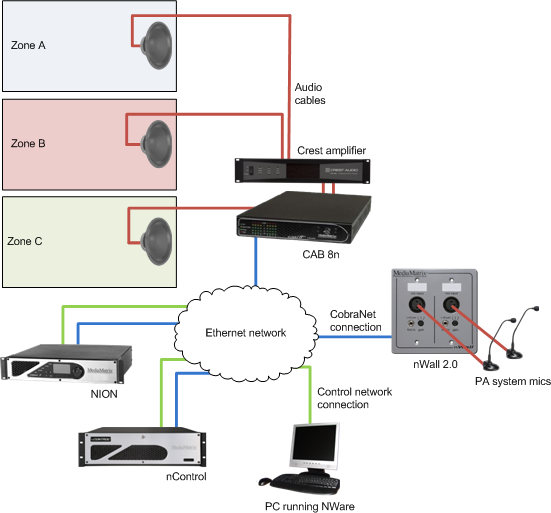
There is a different nWall device for each nWall model. These devices allow you to specify an IP address, which links the NWare device to the physical device on the network, and a bundle number for transmission and / or reception of data via CobraNet.
Note: Specifying an IP address for an nWall device in NWare does not assign the IP address to the physical device. CobraNet Discovery must be used to assign an IP address to the nWall.
Each nWall device has a Link LED that shows when NWare has established a connection to the physical device. When the device is receiving or transmitting data, the Receiving or Transmitting LED is lit.
If you require reference information on the nWall device properties, see nWall in the NWare Device Reference.