In order for the NWare CAB device to communicate with the physical CAB hardware, you must set the Id field on the CAB device to the hardware address specified on the physical CAB hardware. Before this can be done, the project must be deployed or emulated.
To set the Hardware ID
The id box is the Hardware ID. This is a four digit hexadecimal number between 0000 and FFFF (0000 is off). This number uniquely identifies the CAB on the network. It is specified on the front panel of the CAB hardware using rotary switches.
The project will be emulated and NWare will switch to Gesture mode.
Acceptable values are in hex and between 0000 and FFFF (0000 is off).
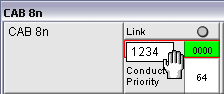
Tip: After deploying the project to a NioNode, and when a valid number is entered, the green Link LED next to the ID number will light. The meter LEDs on the front of the CAB will start to represent the signal levels for the audio channels.
|
See also |