|
In this section |
See also Routing audio to and from NioNode audio cards Routing audio on CobraNet networks Routing audio on Dante networks |
Flyoffs are used in NWare to allow signals to be transferred between devices in different parts of a design (within a page, between pages, between devices on the network, and so on) without there being a graphical wire connection.
In the example below, the output from a mixer device is connected to a flyoff called Flyoff1.
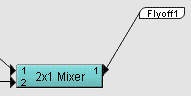
In another part of the design, a second flyoff is also labeled Flyoff1 . Connecting this flyoff to the meter allows the signal to flow from the mixer device to the meter.
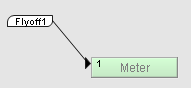
Note: If you make a wire connection between two devices that is invalid, such as wiring two audio outputs together, NWare will allow the connection to be made. An error message will not be displayed, but the wire attached to the flyoff will be colored red. Similarly, when a flyoff is unresolved, such as when an audio output is not flyoff wired to an audio input, the attached wire is colored green, but no error message is displayed.