A wire will be drawn from the wire node to the mouse pointer position.
A flyoff is created. Audio flyoffs are white; control flyoffs are dark green.
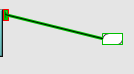
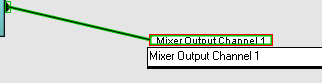
The flyoff will be added to the Flyoffs tab, so you can drag it into your design when you want to make a connection to the device it is wired to.
Tip: Using a dot in the flyoff name creates branches in the flyoffs tree to help you organize your flyoffs more easily. Creating flyoffs with the names OUT.mix1, OUT.mix2,...OUT.mix6, for example, would update the flyoffs tree to look like the picture below.
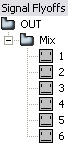
|
See also |