When your design contains a large number of flyoffs, you can save time by naming them using the Expression Labeler. For example, if a mixer has six outputs, you might want to label them OUT.mix1, OUT.mix2, and so on. Rather than typing the names individually, you can specify a formula in the Expression Labeler that will name them for you.
To name a group of flyoffs automatically
The ExpressionLabel dialog box is displayed, showing instructions for creating labels.
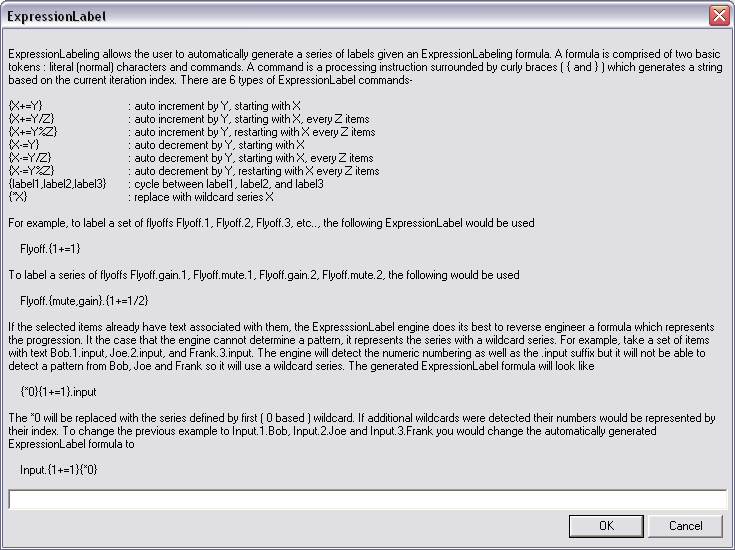
To label the flyoffs as OUT.mix1, OUT.mix2, and so on, type:
OUT.mix{1+=1}
|
See also |