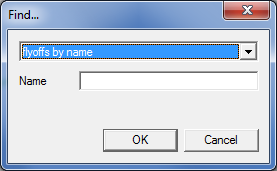
Tip: You can use an asterisk as a wildcard character.
The results will be displayed on the Find Results tab at the bottom of the NWare window.
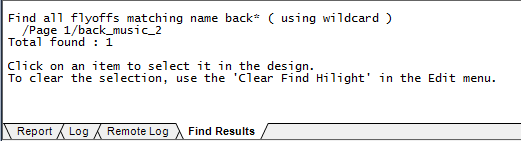
The flyoff will be highlighted on the design page. Other devices will be dimmed.
Tip: To switch off the highlighting of the flyoff and dimming of the other controls, right-click the design page, and then click Clear Find Hilight.
|
See also |