Once you have assigned a bundle number to the nWall (see Adding the nWall device and assigning an IP address and bundle number), it is ready to transmit audio onto the CobraNet network. There is no further set up to do on the nWall device itself, but you will need to specify the bundle configuration on the receiving CobraNet device, as described below.
In our example, we are setting up a NioNode to receive the audio from the nWall via the CobraNet network. The nWall has been configured to transmit using bundle number 55, and the NioNode has been configured to receive audio using the same bundle number. The CM-1 flyoffs can then be wired to other devices to transfer the audio from the nWall to other parts of the design.
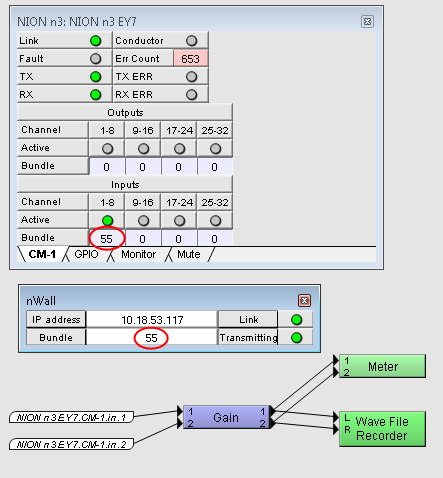
|
See also |