Once you have established communications between NWare and the CAB, you will need to prepare the network to pass audio. First, plan out your system. Good system design and careful planning of your resources and audio distribution requirements will ensure a seamless installation of the audio network. You should have a systematic method of assigning your hardware IDs and audio bundles. For example, you may want to number all incoming audio as odd numbered bundles, and outgoing audio as even numbered bundles. You may want to create a numbering scheme that synchronizes the Hardware IDs with the audio bundles so that there is some consistency in the way your system is identified.
A bundle is defined as a group of digital audio channels that can have between 1 and 8 members. For the CAB 4n, we recommend using the 8 4 channel bundles in the NioNode (1 bundle per MM 4 Ch card). These channels are transferred into and out of the NioNode via the individual CM-1 Flyoffs.
To route audio via a CAB 4n
The project will compile. NWare will switch to Gesture mode.
Note: You must emulate or deploy your project before you can set the bundle numbers.
Each bundle can manage between 1 and 8 channels. The range is 0 to 65,535 (0 is off). For multicast bundles, the number must be in the range 1 to 255. For unicast bundles, the number must be in the range 256 to 65,279. Numbers in the range 65280 to 65535 are reserved and cannot be used.
Receiver bundle numbers on the CAB are specified in the Outputs bundle boxes on the NioNode.
Transmitter bundle numbers on the CAB are specified in the Inputs bundle boxes on the NioNode.
In the example below, we have specified audio bundle numbers on the NioNode CM-1 tab. The same bundle numbers are set on the associated CAB 4n slot tabs.
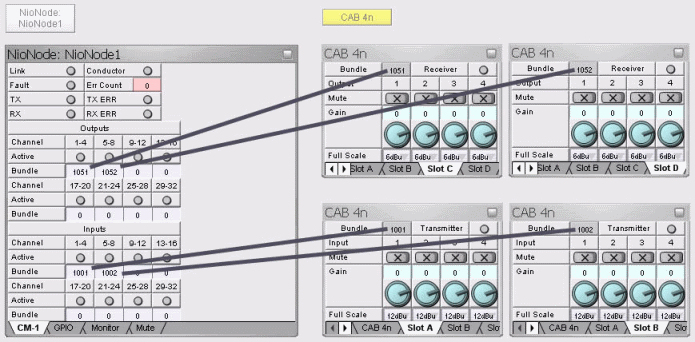
Tip: There are four bundle numbers on a CAB 4n, one for each set of four channel cards that may be loaded.
You can now make audio connections to the CAB by wiring devices to the NioNode CM-1 flyoffs. Using the example above, you could make a connection to the first output connector on the card in slot C by wiring a device to NioNode1.CM-1.out.1. Similarly, you could make a connection to the third input connector on the card in slot B by wiring a device to NioNode1.CM-1.in.7.
There are many additional variables in larger systems, but this is the basic configuration. What is very important to understand is the relationship between the CAB 4n hardware, the CAB 4n block in NWare and the CobraNet audio transport. Remember, the bundle is specified twice: once in the NioNode to associate the CM-1 CobraNet flyoffs with the selected audio, and again in the CAB 4n block, to connect those flyoffs with the input or output slot of the actual CAB 4n.
|
See also |