The display is arranged in a 2-D grid with the receivers for the CobraNet interface shown as rows and the sub-channel positions shown as columns.
Copy the channel number you have specified in the Chan box on each nControl Media Recorder device into an available sub-channel slot under Sub-Channel Mapping.
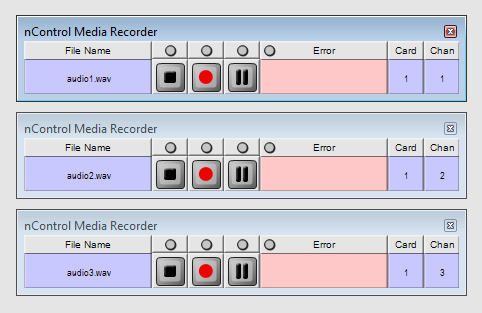
The bundles do not have a set number of CobraNet sub-channels, just a maximum of eight. You can specify exactly which sub-channels to use from the available positions in each bundle. In the example below, receive bundle number 500 contains three sub-channels; the remaining five sub-channels are unused.
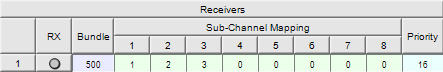
Each receiver can also have a priority, but its use is slightly different from the transmitter side. On the receiver side, this priority is used to determine which receivers will be serviced in the event there are not enough resources to fulfill all receiver requests. In this scenario, receivers with higher priorities will be serviced first.
|
See also |