The display is arranged in a 2-D grid with the transmitters for the CobraNet interface shown as rows and the sub-channel positions shown as columns.
Copy the channel number you have specified in the Chan box on each nControl Media Player device into an available sub-channel slot under Sub-Channel Mapping.
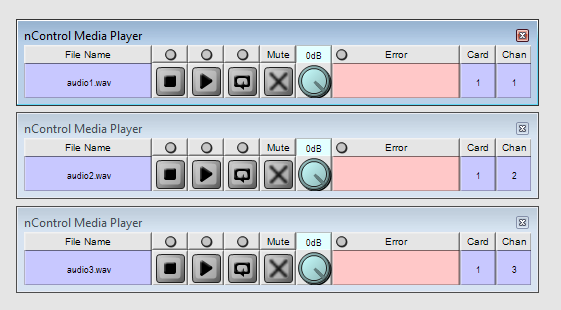
The bundles do not have a set number of CobraNet sub-channels, just a maximum of eight. You can specify exactly which sub-channels to put into each bundle and arrange them into the eight available positions. In the example below, transmission bundle number 1000 contains three sub-channels; the remaining five sub-channels are unused.
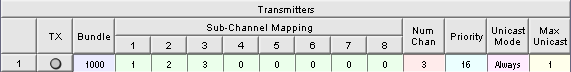
As there are unused sub-channels in the bundle, the Num Chan setting has been set to 3 to indicate that only the first three sub-channel mapping columns are in use, and columns 4-8 can be ignored. The Num Chan setting, which has a default of 8, controls how many audio channels are sent in a bundle. The value should be set to the number of contiguous channels that will be used, as defined in the Sub-channel Mapping boxes. If Num Chan is set to a value that is greater than the number of channels used, then the bundle will be larger than necessary and will result in wasted bandwidth and processor time. Unused channels with a value of 0 are represented in the bundle by header data only (and no audio data will be included). If the bundle contains subchannel numbers that are not used, they will be sent as full audio channels and consume 1 Mbit of bandwidth per channel.
The TX LED next to each bundle assignment will light green when the bundle is actually being transmitted.
Each transmitter bundle can optionally have a priority associated with it. This is used in certain redundancy scenarios and allows one machine to backup another. If one of the machines should fail, the other takes over automatically. When there is more than one transmitter on the network with the same bundle assignment, the transmitter with higher priority is used.
Transmitters can send data onto the network using unicast, multi-unicast or multicast. The Unicast Mode field controls this. Values for this field are Always (always use unicast), and 1-4 (1 meaning there is only one receiver - so use unicast, 2-4 meaning there are multiple receivers, so use multi-unicast).
Multi-unicast is provided because multicast is disruptive to most networks. In the multi-unicast scenario, if the transmitter has multiple receivers it will send each a unicast version of the packet unless the number of receivers is higher than the Max Unicast value specified for the transmitter. If that value is exceeded, it will revert to multicast. Multicast can also be specifically requested by using a bundle number in the range 1-255.
|
See also |