You can update the firmware on several types of MediaMatrix devices, including NioNodes and nControl nodes, using NWare.
Notes:
Each version of NWare includes firmware for all the MediaMatrix hardware devices it supports.
You can download the latest software and earlier versions of software from http://www.peaveycommercialaudio.com/products.cfm/Software/NWare-Software/NWare-Software.
To update firmware on MediaMatrix devices
The Update Firmware dialog box is displayed.
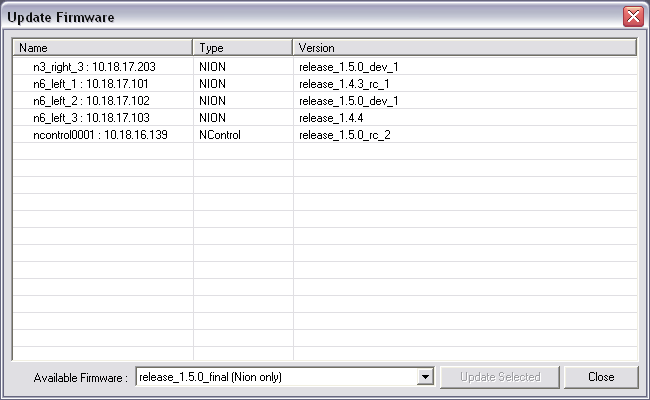
The dialog box shows the devices NWare has discovered on the network and the versions of software they are currently running.
The Available Firmware list shows the latest version of firmware and older versions that are available on the NWare PC. The latest version of firmware will be selected automatically.
If you want to cancel the update process for a particular device, click the device and then click Cancel Update.
A warning dialog box is displayed.
The progress of the update will be shown as the firmware is downloaded to the units. This may take several minutes to complete.
When the update has finished for a particular device, the word success will be shown next to it in the Version column and the device will be restarted. During the restart process, the device will not be listed in NWare.