When you want to convert values between hexadecimal, decimal and ASCII, use the Hex-O-Matic utility. This is located in the Utilities folder under the NWare installation folder.
To use the Hex-O-Matic utility to convert values
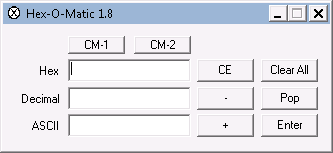
Hex-O-Matic converts the value or character, and displays the result in the other boxes. For example, if you type A in the ASCII box, the ASCII value of 65 (decimal) and 41 (hex) are displayed.