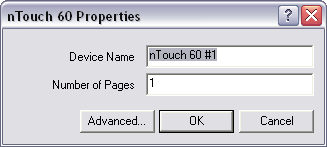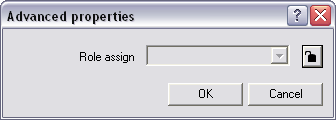- In the device tree, expand the Hardware folder.
- Drag an nTouch 60 object over to the design page.
The nTouch 60 properties dialog box is displayed.
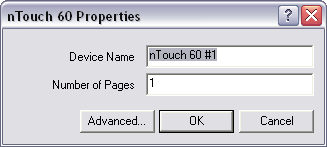
- In the Device Name box, type a name for the device.
Tip: The name does not need to be unique, but we recommend that you assign unique names to each device to help with the organization of your project.
- In the Number of Pages box, type the number of individual design pages to be displayed on the device when it is created.
These are the pages that will be visible on the device itself when the project is running.
Notes:
- If you change the number of pages after the device has been created, all the controls you have added to the pages will be deleted. To avoid this problem, you can use a GUI block with the same dimensions as the device, finish the design in the GUI block, then copy the controls over to the device.
- We recommend that you place nTouch 60 devices, Kiosk Layout blocks, Kiosk2Go Layout blocks and Mobile Display blocks on a separate page to the other devices in the project, and do not export the page.
- If you want to change the role to which this device belongs:
- Click Advanced.
The Advanced properties dialog box is displayed.
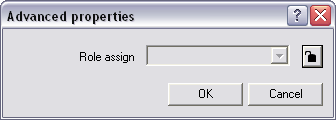
- Click the
 button to change it to the
button to change it to the  button, and then select a role name in the list.
button, and then select a role name in the list. - Click OK.
- Click OK.