When the project design is checked at compile time, an HTML-based report is generated. This report includes notes, warnings, errors and a resource report table showing the target resources used by the design.
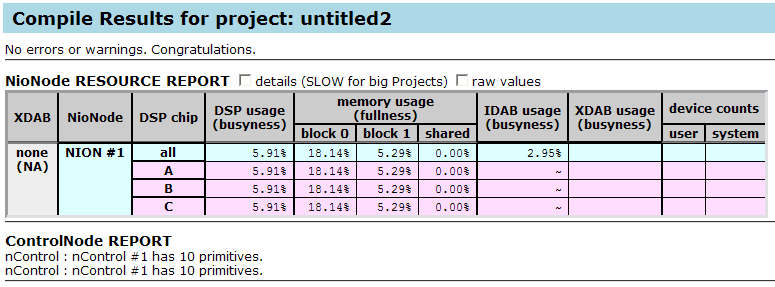
Many of the notes, warnings and errors, and the entries in the resource report table are clickable links that will jump to the associated objects in the design. When you click cells in the table, they will be highlighted. You can switch off the highlighting by clicking in another part of the table.
|
In this section |
See also Emulating a project without hardware Connecting to the current project Specifying a preferred user for connecting to projects Uploading a project to NWare and connecting to it |