You can specify a default username to use when connecting to projects after selecting the emulate, deploy or upload and connect features. This is called the preferred user.
NWare will also use this username when it connects to nodes to perform other actions, such as updating firmware. NWare logs on to the node using a particular username. The node matches this username with the username of the same name stored on the unit. The privileges of the username on the node determine whether the action may be carried out.
Tip: Users often log on to nodes with the username defaultuser. If the settings for this username on the node show the Deploy privilege set to Disallow, it will not be possible to deploy a role to the node even when they are logged on.
To specify a preferred user for connecting to projects
The Select Preferred User dialog box is displayed.
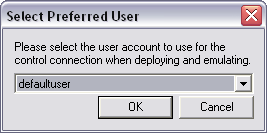
|
See also Understanding the compilation report Emulating a project without hardware Connecting to the current project Uploading a project to NWare and connecting to it |