You can upload a project file (.npa) from a node for editing on the NWare PC, and connect to it for control purposes, all in one operation.
Note: In order for this operation to work, you must have already deployed the project. The Save Project to Target check box must have been checked on the Role Deployment dialog box, which will download and store the complete project on the node.
To upload a project to NWare and connect to it
The Select Project dialog box is displayed.
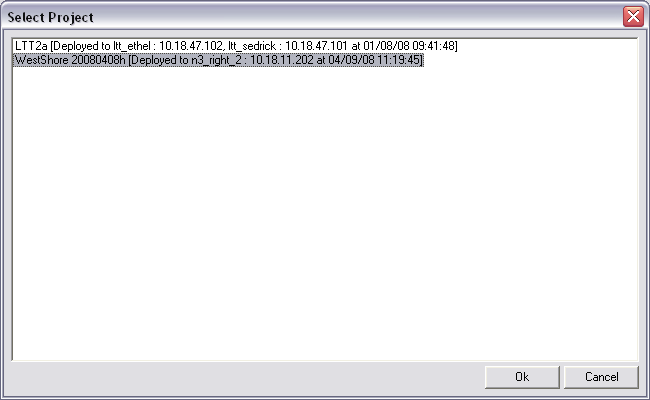
The Save As dialog box is displayed.
The Upload and Connect Logon dialog box is displayed.
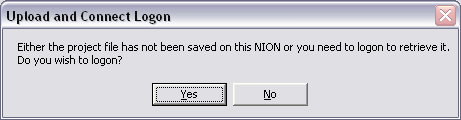
The Logon dialog box is displayed.
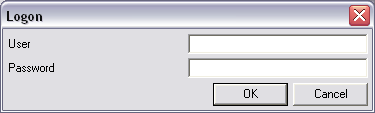
The pointer will change to a ![]() , NWare will switch to gesture mode, and you will be able to gesture controls.
, NWare will switch to gesture mode, and you will be able to gesture controls.
|
See also Understanding the compilation report Emulating a project without hardware Connecting to the current project Specifying a preferred user for connecting to projects |