When you align devices with each other, they are positioned on the design page so that the top, bottom, left or right edges are in the same position. When you pack devices, they are aligned, and the space between them is also removed.
Left aligned devices |
Left packed devices |
|
|
You can also use an alignment grid to help you align devices automatically, as you drag them across the design page.
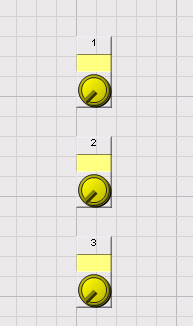
|
In this section Showing and hiding the alignment grid |
See also Moving, copying and duplicating objects |