You can copy the style settings from one control in your design to another control, to give them the same appearance and functionality.
In the example below, the style of the fader is copied to the knob control to turn it into a fader.
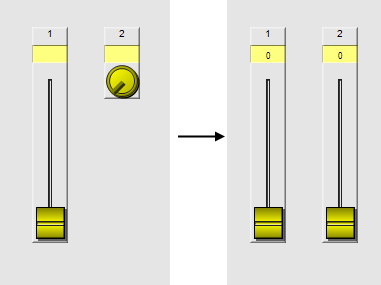
Note: When the control style is copied, the control that the style is copied to is not assigned the same ID as the original control. It keeps its current ID.
To copy the style of a control to another control
|
See also Moving, copying and duplicating objects |