NWare will not warn you that your project contains out of date devices, but if you suspect that it does, you will need to select a menu option to locate the out of date devices and update them.
When MediaMatrix has removed a device from the device tree because it is obsolete, and your project contains this device, NWare will display a warning when the project is opened.
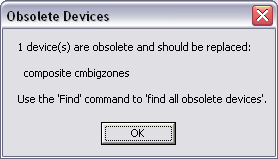
You will need to replace the device with an alternative from the device tree. There is no automatic replacement feature.
Note: If you create a project that contains a device new to the current version of NWare, then open the project in a previous version of NWare, an error will be displayed explaining that items of unrecognized data have been discarded. Further errors will be displayed if you attempt to emulate or deploy the project. To ensure the project works correctly, you should only open it in the current version of NWare.
Tip: When you save a project file, details about the version of NWare used are saved with the project. When you subsequently load the project file, the version details are displayed on the Log tab.
|
See also Updating all the out of date devices Replacing the obsolete devices Copying the control surface settings between the old and new devices |
In the procedures below, the original project will be referred to as the old project, and the new version will be referred to as the new project.