The Device Mismatch dialog box is displayed showing the number of out of date devices that have been detected.
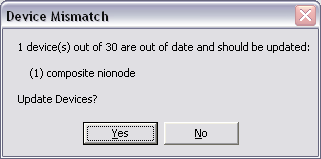
|
See also Finding out of date and obsolete devices Replacing the obsolete devices Copying the control surface settings between the old and new devices |