Release 1.6.0 (April 9, 2010)
|
In this section Live Update Features Enhancements Bug fixes Known issues |
See also Release 1.7.2 (March 27, 2015) Release 1.7.1 (July 23, 2014) Release 1.7.0b (July 23, 2014) Release 1.7.0a (January 16, 2014) Release 1.7.0 (November 29, 2013) Release 1.6.6d (March 31, 2014) Release 1.6.6c (November 6, 2013) Release 1.6.6b (August 7, 2013) Release 1.6.6a (February 1, 2013) Release 1.6.6 (January 25, 2013) Release 1.6.5 (September 7, 2012) Release 1.6.4c (June 25, 2012) Release 1.6.4b (June 18, 2012) Release 1.6.4a (May 2, 2012) Release 1.6.4 (March 6, 2012) Release 1.6.3 (August 5, 2011) Release 1.6.2a (May 17, 2011) Release 1.6.2 (May 5, 2011) Release 1.6.1f (January 21, 2011) Release 1.6.1d (December 8, 2010) Release 1.6.1 (October 7, 2010) Release 1.5.3.A (November 16, 2009) Release 1.5.3 (September 29, 2009) |
Live Update
Sometimes, more up-to-date release notes are available online. Click here to download the latest version from the Peavey Oxford website, then press F5 to refresh the display.
Features
NWare
 Support for new NioNode AEC card
Support for new NioNode AEC card
 Plugins and example plugin library
Plugins and example plugin library
NWare user devices have been replaced with a much more powerful feature called plugins. Plugins store collections of devices from your designs. By creating a series of plugins you can reuse and share custom functionality with other users.
Here are some things you can do with plugins:
- Customize devices to always appear the way you want, with the default values you want.
- Build, reuse, and distribute your own custom design elements and title blocks.
- Create devices to control other products.
- Distribute, either freely or for money, the devices you create.
For more information, see Storing and reusing devices using plugins in the NWare User Guide.
 Live Python device
Live Python device
There is a new device called Live Python available under Control in the NWare device tree. This allows you to add Python scripts to your project as string control values, rather than creating individual functions on the Script tab. The main benefits are:
- Live editing of scripts at run-time without redeploying the project.
- Copying and pasting of scripts between projects instead of having to export and then import scripts.
For more information, see Live Python in the NWare Device Reference.
 Improved Crest Ci and CKi amplifier devices including support for individual channel RTLM training
Improved Crest Ci and CKi amplifier devices including support for individual channel RTLM training
The Advanced tabs on both the Crest Ci and CKi amplifier devices now include new sections, which allow RTLM training for individual channels.
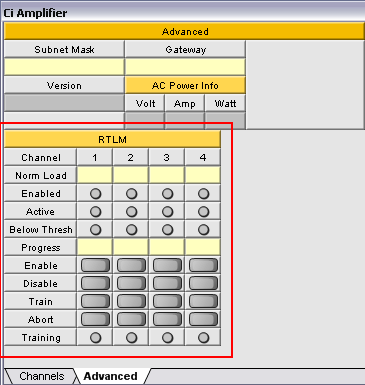
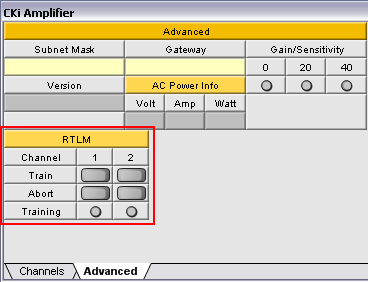
 Support for the JL Cooper Eclipse MX faderbox
Support for the JL Cooper Eclipse MX faderbox
You can now add a JL Cooper Eclipse MX faderbox to your design, as well as a JL Cooper ES-8 100.
The device previously called JL Cooper ES-8 100 has been renamed to JL Cooper Controls. This is located in the NWare device tree under Hardware in the Third Party folder. The new device allows you to create a JL Cooper ES-8 100 device or a JL Cooper Eclipse MX faderbox device.
For more information on the JL Cooper Eclipse MX faderbox, refer to the JL Cooper website.
 New device for controlling the Furman F1500 UPS.
New device for controlling the Furman F1500 UPS.
The NWare device tree now includes a device for the Furman F1500 UPS. It is located in the Third Party folder under Hardware.
For more information, refer to the Furman website.
NION
 New Acoustic Echo Cancellation (AEC) card
New Acoustic Echo Cancellation (AEC) card
NIONs now support the new NIO-AEC card, which is a wideband echo canceling device. Depending on the NION model, up to 4 NIO-AEC cards may be loaded.
Selected features of the card:
- Eight analog mic or line-level audio input channels with 24 bit A/D
- Eight channels of wideband acoustic echo cancellation
- Acoustic echo cancellation can be applied to mic input or internal audio input channels (from NION)
- Full 20 to 20kHz bandwidth support.
For information on using echo cancellation in your NWare designs, see Using echo cancellation in your design in the NWare User Guide.
Enhancements
NWare
 NioNode firmware versions are now checked at deploy time for consistency
NioNode firmware versions are now checked at deploy time for consistency
When you deploy a project, if the version of NWare you are running is different to the version of firmware running on the target NioNode, a warning is now displayed.
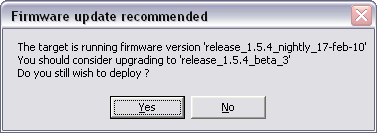
Note: To reduce the risk of compatibility problems, we recommend that all the hardware devices (NioNodes, nControl nodes etc.) on the network run the same firmware version, and that the version matches the version of NWare you are running.
Each version of NWare includes firmware for all the MediaMatrix hardware devices it supports.
You can download the latest software and earlier versions of software from http://www.peaveycommercialaudio.com/products.cfm/Software/NWare-Software/NWare-Software.
 When a duplicate control alias is created, a warning is now displayed
When a duplicate control alias is created, a warning is now displayed
When you are editing the properties of a generic control, and you specify a control alias on the Wiring tab, NWare will now check to see if that alias is already in use by another control. If it is, a warning will be displayed.
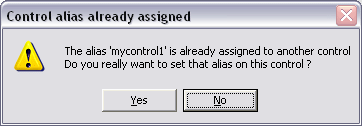
If you click Yes, the control alias will be moved over from the old control to the new control. If you click No, the alias will not be moved.
Aliases are used to refer to controls using external protocols, like RATC. Each alias you specify must be unique.
For more information on using external protocols with NWare controls, see Controlling NWare controls in the External Control User Guide.
 Independent selection of options for using RATC and ControlMatrix for Windows
Independent selection of options for using RATC and ControlMatrix for Windows
There are new options on the NioNode properties and nControl node properties for enabling communications with ControlMatrix for Windows using RATC. Previously, in order to use ControlMatrix you had to specify RATC as the network control protocol for the node, which allowed users to control it remotely. Now, you can select the RATC and ControlMatrix options independently.
On the NioNode, the Advanced properties dialog box has a new option.
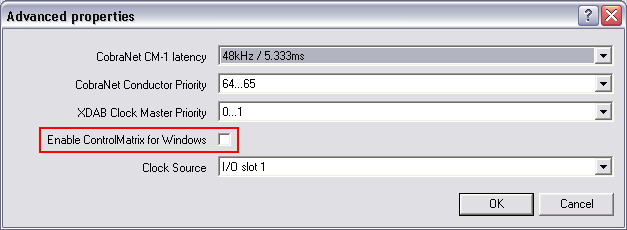
And on the nControl node, there is a new Advanced button that displays a new option.
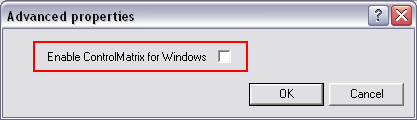
 A button configured to display a new page can now be control wired to a master button and controlled remotely
A button configured to display a new page can now be control wired to a master button and controlled remotely
A generic control button set up to display a new page can now be activated remotely when a second, master button is clicked. In the example below, the control button is set up to link to page 2 in the design.
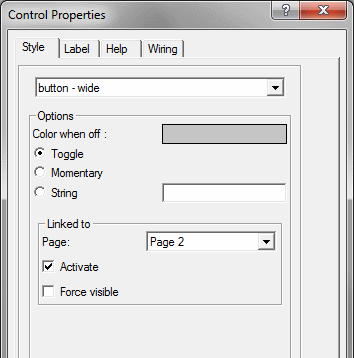
When this button is wired to a master button and the project is emulated or deployed, clicking either button will switch to page 2.
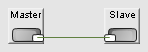
Tip: If page 2 is inside a different block to the master button, select the Force visible check box and the page will be displayed when the button is clicked. This is a useful feature that always ensures a hidden page is displayed. You can use this feature to set up an index page in your project that will jump directly to any page in any block as soon as the button is clicked.
Windows 7 is now officially supported
Minor improvements to the organization and colors in the device tree.
Bug fixes
NWare
315 - You can now wire to controls and devices that are grouped with other objects
 408 - Playback of some audio files via CHIMP was not possible under Windows Vista
408 - Playback of some audio files via CHIMP was not possible under Windows Vista
If you attempted to play audio files using the CHIMP option on the Wav File Recorder, no audio could be heard from the PC headphones. This problem did not occur under Windows XP – it was a Vista-only issue.
466 - Text boxes with scroll bars displayed on the control surfaces of some devices are now working correctly.
NION
433 - FTP file listings did not work with some FTP client applications.
505 - Pop on analog outputs of a NION during shutdown
Known issues
NWare
 57 - Additional steps needed for non-admin users running NWare under Windows XP
57 - Additional steps needed for non-admin users running NWare under Windows XP
Currently, non-administrator users cannot run NWare or Kiosk without additional steps being completed after the installation.
The administrator must change the permissions of the \program files\mediamatrix\nware <version>\plugins\nware\xml folder to allow write access for the non-administrator users. Once this has been done, NWare and Kiosk will operate normally.
For more information, see Allowing non-admin users to run NWare and Kiosk in the NWare User Guide.
345 - When you uninstall NWare, not all items associated with the installation are removed
 379 - Cannot uninstall via Control Panel under Windows Vista or Windows 7
379 - Cannot uninstall via Control Panel under Windows Vista or Windows 7
 404 - Page locking feature prevents a project from being edited.
404 - Page locking feature prevents a project from being edited.
If you use the page locking feature, it is possible that NWare will not allow you to view the different pages in your project or add devices to the project. We have seen this problem occur in the following scenario:
- A new NWare project is created.
- A new page is added next to the default page and then it is locked (and automatically hidden).
- The new page is shown again.
- The first page is deleted.
- The project is saved and then reloaded.
No page tabs are available, so different pages cannot be viewed or edited.
 Support for new NioNode AEC card
Support for new NioNode AEC card Plugins and example plugin library
Plugins and example plugin library Improved Crest Ci and CKi amplifier devices including support for individual channel RTLM training
Improved Crest Ci and CKi amplifier devices including support for individual channel RTLM training Support for the JL Cooper Eclipse MX faderbox
Support for the JL Cooper Eclipse MX faderbox New device for controlling the Furman F1500 UPS.
New device for controlling the Furman F1500 UPS. New Acoustic Echo Cancellation (AEC) card
New Acoustic Echo Cancellation (AEC) card NioNode firmware versions are now checked at deploy time for consistency
NioNode firmware versions are now checked at deploy time for consistency When a duplicate control alias is created, a warning is now displayed
When a duplicate control alias is created, a warning is now displayed Independent selection of options for using RATC and ControlMatrix for Windows
Independent selection of options for using RATC and ControlMatrix for Windows 408 - Playback of some audio files via CHIMP was not possible under Windows Vista
408 - Playback of some audio files via CHIMP was not possible under Windows Vista 57 - Additional steps needed for non-admin users running NWare under Windows XP
57 - Additional steps needed for non-admin users running NWare under Windows XP 379 - Cannot uninstall via Control Panel under Windows Vista or Windows 7
379 - Cannot uninstall via Control Panel under Windows Vista or Windows 7 404 - Page locking feature prevents a project from being edited.
404 - Page locking feature prevents a project from being edited.