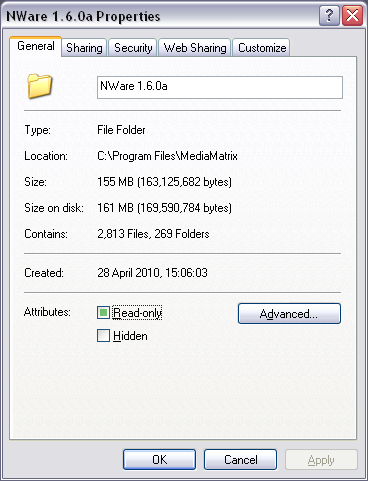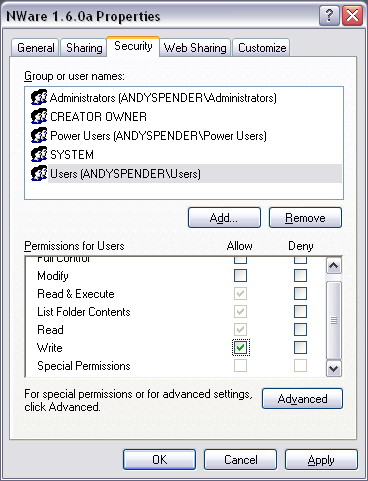Allowing non-admin users to run NWare and Kiosk
Currently, in order to run NWare or Kiosk as a non-admin user, you must complete some additional steps after the install.
Note: You need administrator rights in order to complete this procedure.
Windows XP
- Log on to the PC as an administrator user.
- Open Windows Explorer.
- Browse to the NWare <version> folder.
- Right-click the folder, and then click Properties.
The NWare <version> Properties dialog box is displayed.
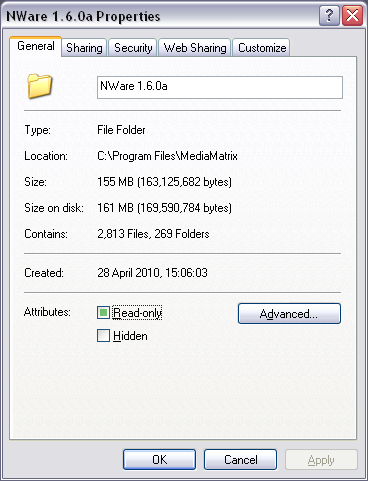
- Click the Security tab.
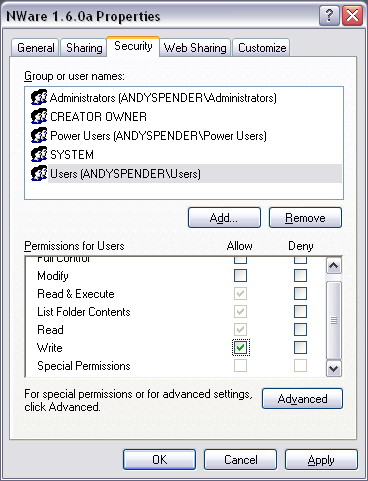
- Under Group or user names, click Users (<computer name>\Users).
- Under Permissions for Users, next to Write, select the Allow check box.
- Click OK.