You can display a standard Windows Command Prompt window and then type in commands directly.
Note: Changing settings can have adverse affects on the operation of the unit, so it is very important that you only change them when instructed to do so by MediaMatrix Technical Support.
To display the Command Prompt window
A warning message is displayed.
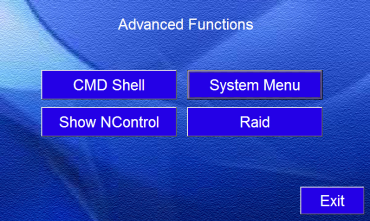
A Command Prompt window is displayed.
|
See also Switching the unit on and specifying the basic network settings Specifying settings for running Kiosk |