When you run Kiosk, you will be required to log on before you can view exported pages. You can specify any user name from the NWare project, as long as the user has been granted access to the exported pages.
Tip: The procedure below shows how to specify the settings for a typical Kiosk user. For particular installations, however, you may want to use different settings, to restrict user actions further or allow a greater number of actions to be performed.
To set the preferences in user accounts
The Edit Project Users dialog box is displayed.
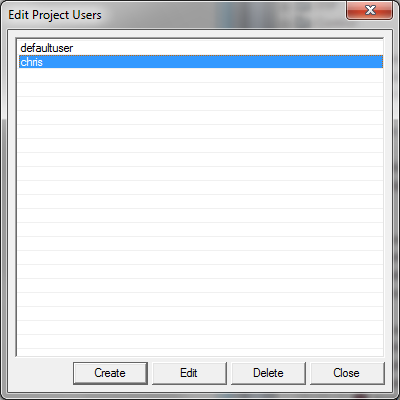
The Edit User dialog box is displayed.
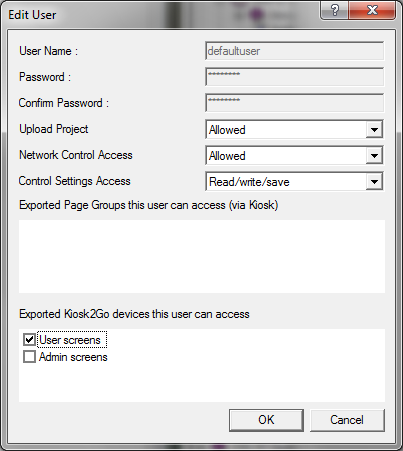
Note: Pages are organized into specific groups when they are exported, so you must specify the groups the user may access, otherwise they will not be able to use the pages in Kiosk.
|
See also Preparing pages for display in Kiosk |