NWare:Kiosk or just Kiosk is an NWare client that allows a user to make adjustments to some control values in an audio system, such as volume levels or preset recall, but does not allow any changes to the design of the system.
Note: This is a different program to Kiosk2Go, which is web-based. If you want to know more about Kiosk2Go, see Setting up Kiosk2Go.
When you run Kiosk, you can use the controls shown on pages like the one below, but some user interface (UI) features normally available in NWare, such as the tree view, will not be available.
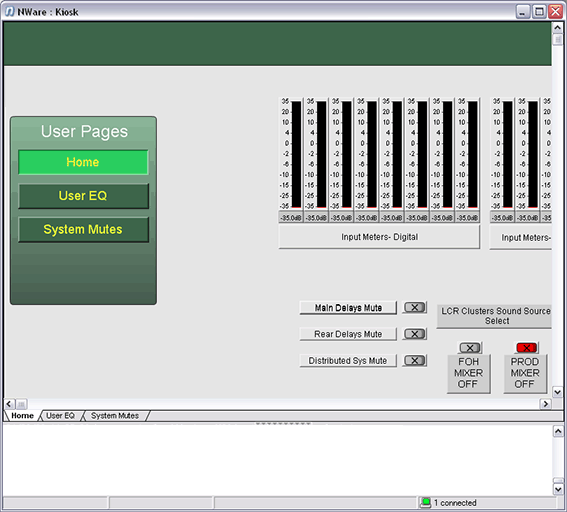
Kiosk offers a number of benefits, including:
Tip: Switching between NWare:Kiosk mode and regular NWare mode can be done using a simple command line option. This means it is possible for users to remove the command line option and run the full version of NWare on their PCs. If you would like to prevent users from running the full version of NWare, you can install a special version of NWare that will only run in Kiosk mode. You can download this software from the MediaMatrix website.
|
See also Preparing pages for display in Kiosk Setting the preferences in user accounts |