Page groups are deleted automatically when they no longer contain any exported pages. In order to delete a page group, you must change the export settings for each page in the group and remove it from the group.
Tip: You can locate all the pages in a particular page group using the Find function. For more information, see Finding exported pages.
To delete a page group
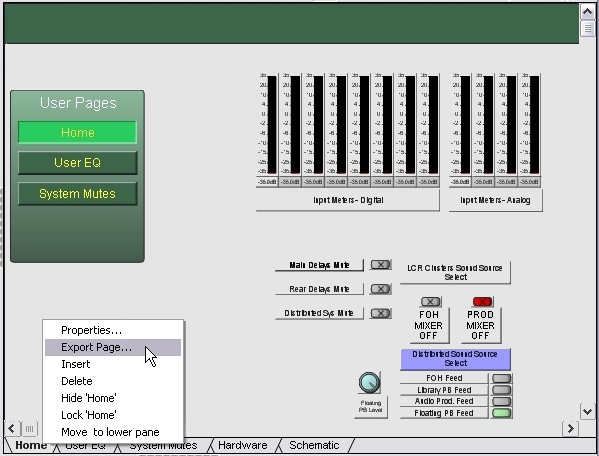
The Export Page dialog box is displayed.

Once you have completed the process, the group will be deleted and the group membership settings of the users that used to belong to the group will be updated.
|
See also Sizing pages to fit users' monitors |