nControl runs Microsoft Windows Embedded Standard and supports a wide range of configuration options, including:
Note: Changing settings can have adverse affects on the operation of the unit, so it is very important that you only change them when instructed to do so by MediaMatrix Technical Support.
To specify advanced system configuration settings
You will be asked to confirm your choice.
The Advanced Functions screen is displayed.
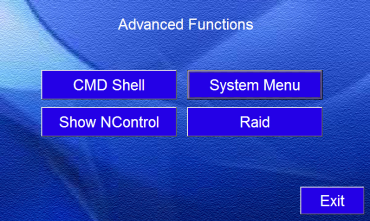
You can refer to the Windows Help and Support Center on a Windows XP PC for information on the settings.
|
See also Specifying the basic network settings Specifying settings for running Kiosk Changing the display resolution Making a new time zone available for selection Configuring the RAID storage system |