When you start NWare for the first time, and a previous version of NWare is already installed on the PC, you will be asked if you want to copy settings from the previous installation to the new one. The settings include project files, plugins, user devices, firmware, scripts and preferences.
Note: NWare will not prompt you to copy settings if the previous version of NWare was installed outside the c:\program files\MediaMatrix folder. If you have used a different folder, you will need to copy the settings over manually. For more information, see Copying settings from a previous installation of NWare in the webhelp or Word format versions of the NWare User Guide.
To start NWare
 If you are starting NWare for the first time:
If you are starting NWare for the first time:
 If the PC is fitted with more than one network card:
If the PC is fitted with more than one network card:
The NWare application is displayed showing a blank project, ready for editing.
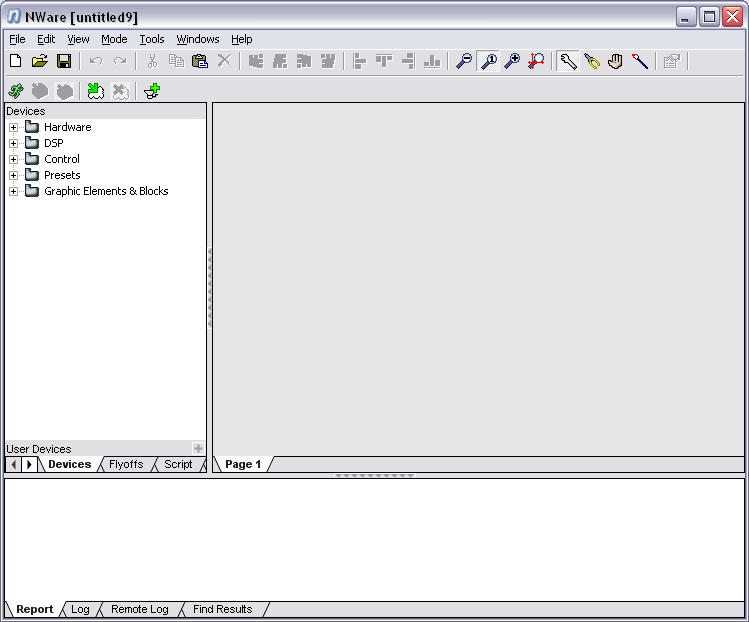
Tip: If you would like the NWare window to be maximized when the application is started, see Starting NWare in full screen mode.
|
See also |