The different parts of the NWare window are indicated below.
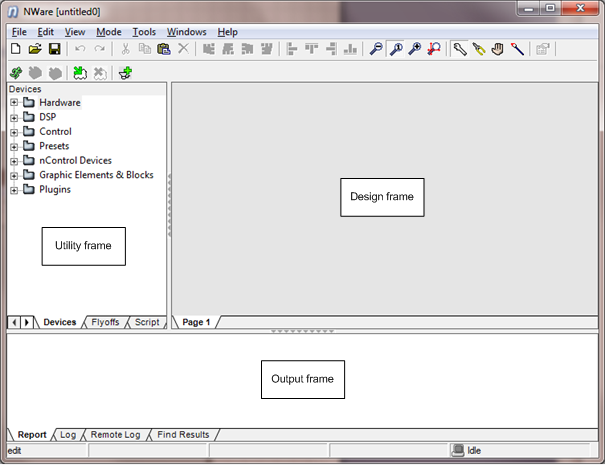
Tip: You can show or hide the utility frame by pressing F11. You can show or hide the output frame by pressing F10.
Tip: You can reorder the tabs in the Utility frame (Devices tab, Flyoffs tab, and so on) by dragging with the mouse.
Project designs are created by dragging devices from the Devices tab in the utility frame over to pages in the design frame, and then wiring the devices together. The Output frame at the bottom of the window displays status information organized onto different tabs.
|
In this section |
See also |