The NWare Inspector tab displays settings for objects on the design page. In the example below, the Inspector shows the settings for a Zone Paging Block.
Tip: The Inspector displays the RUID (Relatively Unique ID) for a control. This can then be used to reference the control using RATC RAW.
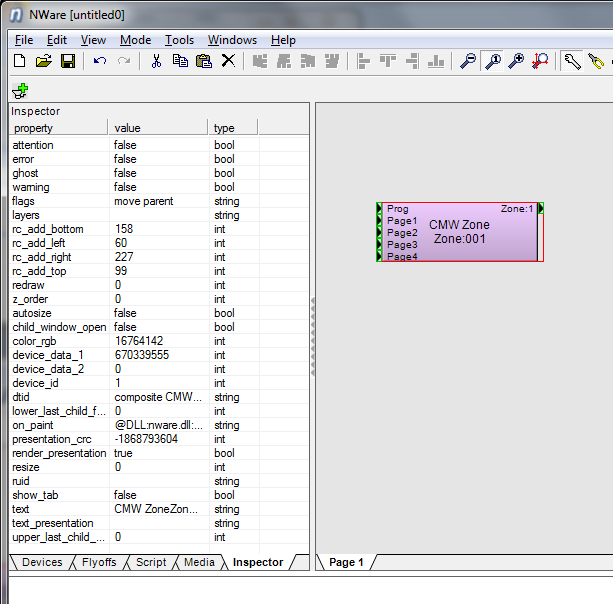
To switch the Inspector on or off
|
See also Starting NWare in full screen mode |