Each NION has a name that is displayed in the web interface and on the front panel (if fitted).
In the factory, an identical name is given to every NION. Therefore, in order to identify individual units by their names, you must assign a unique name to each unit.
To specify a name
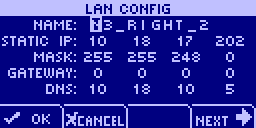
The first letter of the NION name will be highlighted.
The POWER screen is displayed.
This delay allows time for entries in the ARP cache to time out, so the new name you have specified will be used.
|
See also Setting the IP address for the control network Setting the IP address for the CobraNet network Enabling or disabling network services Understanding the system status page on the front panel |