Real Time Load Monitoring allows monitoring of the speaker lines and loads. Each amplifier channel calculates a full spectrum average impedance from the output voltage and current. The impedance is averaged through a 4 minute moving average to stabilize the reading. This impedance is checked to ensure it is between an upper and lower threshold. If it falls outside this range, an RTLM alert is issued.
A reference impedance is obtained by clicking the Train button on the Advanced tab of the amplifier device in NWare, then playing appropriate program material into the channel/system. Without the program material (stimulus), RTLM or training is not actively getting impedance data to check the load. The amp channel collects impedance data for roughly 5 minutes (when the signal is constantly above the threshold). Once training is complete, the reference impedance is automatically saved in non-volatile memory. This impedance is then used to compare against new impedance data. When the difference between the reference impedance and new impedance data is above the upper threshold or below the lower threshold, an RTLM alert is issued. The upper and lower RTLM limits are % changes of the reference impedance.
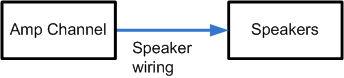
RTLM verifies the amplifier output, speaker lines and loads when there is viable program level.
|
See also |