|
In this section |
See also |
The Auto Group device automatically groups together controls with the same RUID when they are located inside the same block (or inside any blocks located within the block). When controls are grouped, setting a value on one control automatically sets the same value on the other controls in the group.
In the example below, we have a control block containing four knob controls.
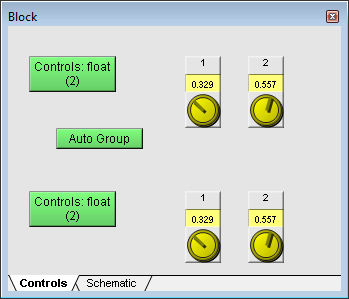
Without the presence of an Auto Group device, you can gesture each of the knobs and they move independently. When the Auto Group device is added, gesturing the knob labeled 1 automatically gestures the other knob labeled 1; gesturing the knob labeled 2 automatically gestures the other knob labeled 2. This is because the RUIDs of the knobs are the same.
The Auto Group device is useful when creating stereo or multi-channel devices. Changing the settings for one channel can automatically change the settings for the other channel(s) at exactly the same time. This avoids having to use control wiring to synchronize the controls.
Notes: