The diagram below shows an example set up that you could manage using NWare.
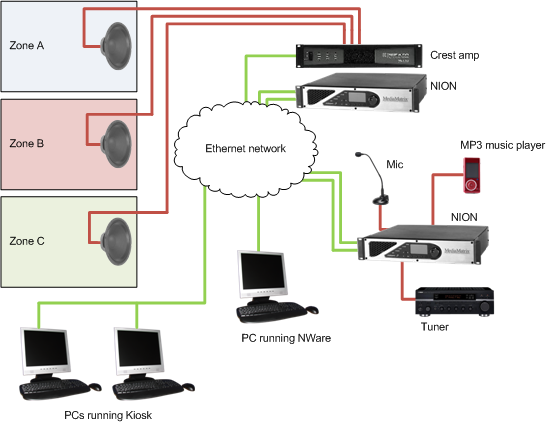
Audio from the different sources: microphone, MP3 music player and tuner can be made available in the different zones. Users of Kiosk can use a simple user interface, designed using NWare, to select audio sources and zones, and also control the volume and tone, for example. When announcements need to be made, the music in a particular zone can be muted so the person using the microphone can be heard.
An audio system like this one can be scaled up to provide audio from further sources and to more locations.
The devices on the network that use CobraNet or Dante – the NIONs and Crest amplifiers in the above example – are on a separate VLAN to the other devices. This ensures that there are no timing issues with the network traffic.
Tip: For information on working with CobraNet networks, refer to the CobraNet Networking Guide. For information on working with Dante networks, refer to the Dante Networking Guide.
|
See also |