NWare is a Windows application that allows you to design and manage networked audio systems.
Within NWare, an audio system is referred to as a project, and is created by dragging and dropping components and wiring them together on screen. Components you would normally find in an audio system, like gain controls, meters, equalizers, etc. are represented by on screen objects and wired together within NWare.
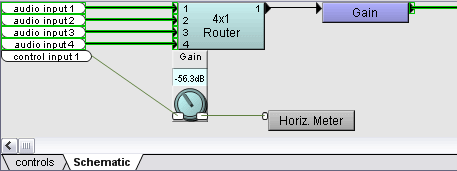
You can test out your design within NWare without using any hardware devices on the network (NIONs, CAB 4ns etc.) using the emulate feature. No audio processing is actually performed, but you can test out the controls in your design (move sliders, turn knobs etc.), to see how the user will interact with them when the project is running.

When you are ready to actually start using the audio system, you deploy it to a NION on the local area network. Once running, the project is independent of NWare. Users can connect to it using NWare or NWare:Kiosk, or third party systems and use the controls.
|
See also |