|
In this section Installing the SNMP program and compiling the MIB file |
See also Setting up the NWare SNMP project Wiring NWare controls to SNMP flyoffs |
You can use a software tool, such as MIB Browser by MG-Soft, to get and set values on a NioNode using SNMP. You can also load the MIB file, compile it, and then view the available settings on the NioNode in a tree view.
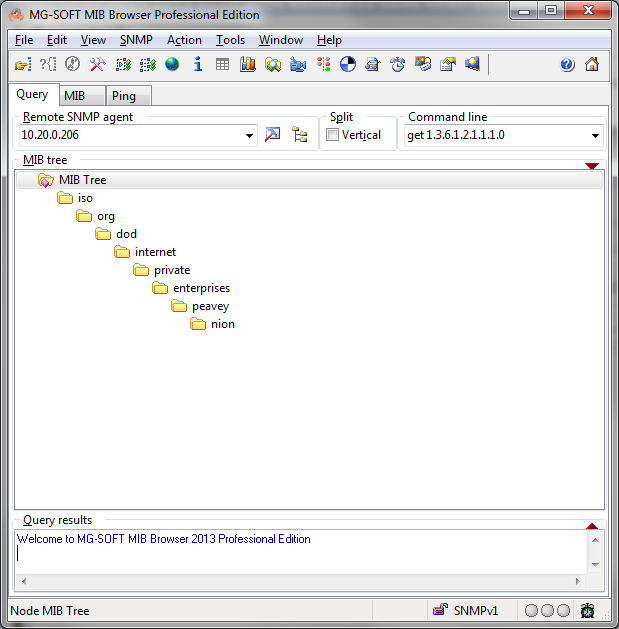
More advanced products like Ipswitch's What'sUp can perform custom actions, send emails, create web-based reports on network conditions, uptime and anything else within your NION project. Higher end products, such as Hewlett Packard's OpenView, can do this and more.
Tip: All the screenshots in this section are from MIB Browser.