The SNMP network service must be enabled on the NioNode before you can use SNMP. This can be done using the front panel or the web interface.
To enable SNMP using the front panel

To enable SNMP using the web interface
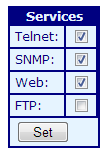
|
See also Setting up the NWare SNMP project Wiring NWare controls to SNMP flyoffs Labeling controls and setting read/write attributes |