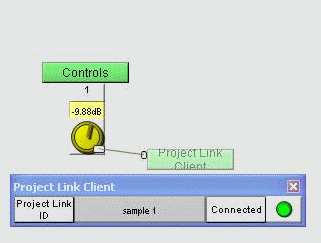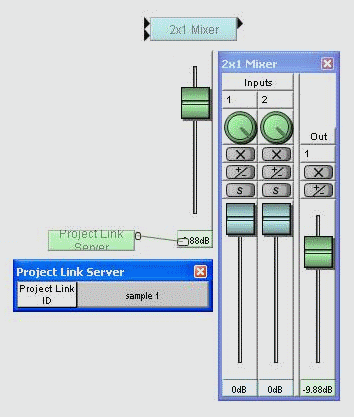Project linking allow controls in one project to be linked to controls in another project. When the user gestures a knob control in the client project, for example, the value can be passed to a knob control in the server project. As the first knob moves, the second knob moves at exactly the same time.
A Project Link Server device is placed in the server project, and Project Client devices are placed in the client projects (there can be one or more).
Each Project Link Server is given a unique ID. Project Link Clients can then connect to the server using the ID. Once connected, control signals can flow in one direction between the two projects, or in both directions, depending on how you have configured the Project Link devices.
In the example below, the first project – the client – connects to the second project – the server – using the id sample 1. The Connected LED shows the projects are linked.
The first project has a knob control linked to a Project Link Client device. In the second project, a Project Link Server device passes the control values from the client project directly to a fader control inside a mixer.