RATC2 RAW is a variant of the RATC2 protocol. It allows you to access controls in a project using control aliases in the same way as RATC2, but the aliases are defined automatically. You do not need to manually specify them for each control in NWare.
In the example below, the knob control has been automatically assigned a RUID (Relatively Unique ID) of control_1 by NWare. This name can be used to reference the knob using RATC2 RAW.
Tip: You will need to show the Inspector tab in order to see the RUID value. For more information, see Displaying object values using the Inspector.
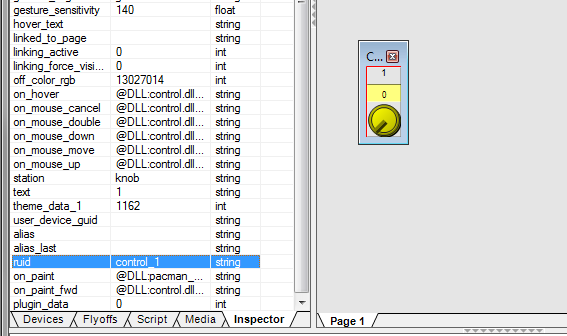
When you connect to the MediaMatrix node hosting the project, then type the controlList command, you can see the aliases that NWare has defined. These include the alias for the knob control: control_1.
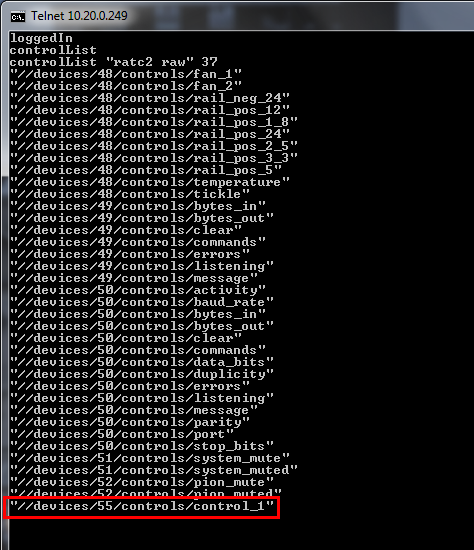
Note: If you are working on a large and complex project, we recommend that you use RATC2, rather than RATC2 RAW. As the example shows, RATC2 RAW requires that you discover the name of each control alias after NWare has assigned it. This process may need to be repeated many times. If you use RATC2, you can use the Expression Labeler to assign aliases to multiple controls simultaneously. This can save a lot of time.