You can configure the NioNode AES card to receive a clock signal provided by a device connected to the card. This signal is transferred to the CobraNet network and used in place of the CM-1 clock signal from the CobraNet Conductor to synchronize devices on the network. When this set up is used, the NioNode fitted with the AES card automatically becomes the CobraNet Conductor.
The procedure below assumes you have added a NioNode device to your design and selected an AES card for one of the available slots.
Notes:
Tip: The digital signal received by the AES card can contain audio as well as a clock signal. This allows you to make connections using the flyoff for channel 1 to other devices in your design.
To use an external clock source to synchronize devices on a CobraNet network
The NioNode Properties dialog box is displayed.
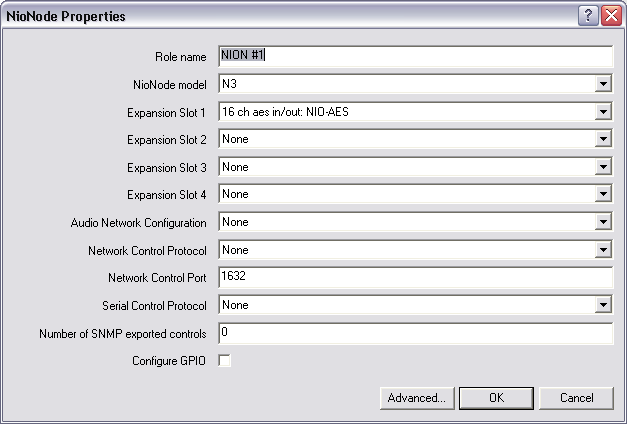
The Advanced properties dialog box is displayed.
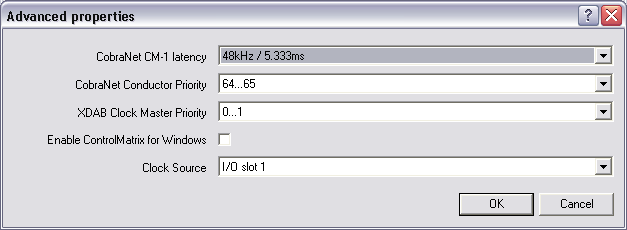
The Configure Slot x AES dialog box is displayed.
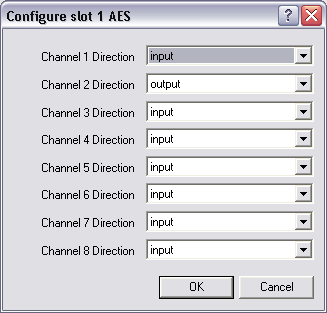
When a clock signal from an external source is detected on this input, the sample rate converters will be disabled automatically.
|
See also Understanding the AES card control surface when using an external clock |