The nTouch 60 touch screen is calibrated in the factory, but sometimes it may need to be recalibrated to ensure that it responds correctly to finger presses.
The unit is configured to prompt the user automatically when it detects that the screen needs calibrating (and display on screen instructions), but you may also want to start the procedure manually if you find that the unit is not responding to touch as expected.
To calibrate the screen
The Maintenance menu is displayed on the screen.
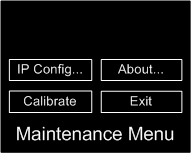
The Touch Screen Calibration screen is displayed.
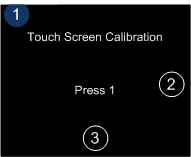
|
See also |