Release 1.5.0 (January 20, 2009)
|
In this section Live Update Features Bug fixes Known issues |
See also Release 1.5.2 (August 3rd, 2009) Release 1.5.1 (July 17, 2009) Release 1.4.4 (September 11, 2008) Release 1.4.3 (September 5, 2008) Release 1.4.2 (May 13, 2008) Release 1.4.1 (February 4, 2008) Release 1.4.0 (December 19, 2007) Release 1.2.6 (July 9, 2007) Release 1.2.5 (September 25, 2006) Release 1.2.4 (July 24, 2006) Release 1.2.3 (April 18, 2006) Release 1.2.2 (April 13, 2006) Release 1.2.1 (April 8, 2006) Release 1.2 (March 9, 2006) Release 1.1.3 (October 24, 2005) Release 1.1.2 (October 17, 2005) Release 1.1 (September 12, 2005) Release 1.0.2 Release 1.0.1 Release 1.0 Patch 1 Release 1.0 |
Live Update
Sometimes, more up-to-date release notes are available online. Click here to download the latest version from the Peavey Oxford website, then press F5 to refresh the display.
Features
NWare
 Support for Dante networking technology
Support for Dante networking technology
This release adds support for NIONs with a Dante network interface installed.
This is a preliminary release, and as such, configuration of the Dante audio network connections is only supported through 3rd party applications, such as Audinate's Dante Controller software. This software supports 32 channels of 48k audio in and out.
For more information, see Using a NioNode on a Dante network.
 Control of Crest CKi and Ci amplifiers
Control of Crest CKi and Ci amplifiers
NWare now allows you to control and monitor Crest CKi and Ci series amplifiers. For detailed information on these amplifiers, refer to the Crest website.
Note: Before you use an amplifier with NWare, it is important to check that it is installed correctly and is running the latest firmware. If you need to upgrade the firmware, use the Crest NexSys software to do this.
Under Hardware in the NWare device tree, there is a new folder called Amplifiers. This contains new options for creating a Crest CKi amplifier block (Crest CKi Amplifier), a four channel or eight channel Crest Ci amplifier block (Crest Ci Amplifier (4 Channels), Crest Ci Amplifier (8 Channels)) and a stack of amplifiers of either type (Crest Amplifier Stack).
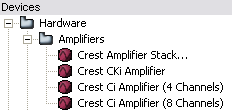
For information on using these devices, see Using Crest amplifiers in your design in the NWare User Guide.
 CobraNet CM-1 latency setting moved
CobraNet CM-1 latency setting moved
The CobraNet CM-1 latency list has been moved from the NioNode Properties dialog box to the Advanced properties dialog box (opened by clicking the Advanced button).
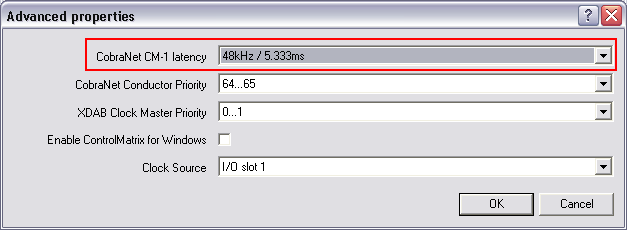
 Maximum channels for XDAB device now 448 with limit override option
Maximum channels for XDAB device now 448 with limit override option
When you add an XDAB device to your design, the maximum number of channels you can specify by default is now 448. If you try to exceed this maximum, a warning is displayed.
If you want to override the limit, you can click the Advanced button on the Virtual XDAB Properties dialog box, which is displayed when you drag the device over to the page, then select the Override Channel Count check box and type a new limit in the Channel count box.
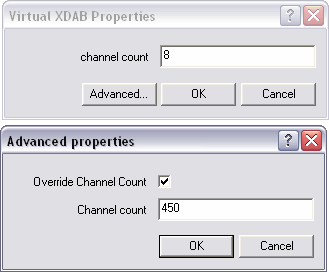
Note: It is possible to exceed the 448 channel limit, but it is not recommended. Testing has shown that using a greater number of channels can produce unexpected results.
NION
 Support for Dante networking technology
Support for Dante networking technology
The NION N3, N6 and nX units now support Dante networking technology from Audinate.
Tip: There are no user-configurable options for Dante on the NION units. All the settings are specified using the NWare and Dante Controller PC software.
 Firmware information now included in log file
Firmware information now included in log file
When the NION boots up, information on the CobraNet firmware version and NION firmware version is written to the log file. For example:
12/8/2008 10:31:33 5513 note piond/version Audio network module Peavey NION CobraNet version 2.9.12 CM-1(a) rev 1
12/8/2008 10:31:33 5512 note piond/version Firmware version release_1.5.0_dev_1
Bug fixes
NWare
 133 - Single tap delay line contained superfluous controls
133 - Single tap delay line contained superfluous controls
In previous versions, the single tap delay line included some controls that were not needed. In this version, the device now only features controls that are relevant to its function.
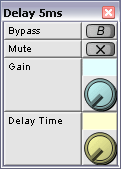
 144 - Bundle number controls could be gestured
144 - Bundle number controls could be gestured
In gesture mode, when you moved the mouse pointer over bundle number boxes, then dragged the pointer, the settings changed. In this version, the settings remain unchanged.
 284 - Deleting media files did not reduce project file size
284 - Deleting media files did not reduce project file size
In previous versions, when you deleted media files listed on the Media tab, they were no longer shown on the tab, but may still have been stored in the NWare project file. The delete operation did not reduce the size of the file. This issue has now been resolved and the files are deleted as expected.
 313 - Tools menu did not show Device Properties option correctly
313 - Tools menu did not show Device Properties option correctly
When no devices were selected on the page, NWare showed a blank space on the Tools menu. There should have been a dimmed command called Properties.
 314 - Right-clicking on the Deploy dialog box caused NWare to close unexpectedly
314 - Right-clicking on the Deploy dialog box caused NWare to close unexpectedly
Right-clicking on a blank area of the Deploy dialog box caused NWare to close unexpectedly.
 359 - Renaming a page caused NWare to close unexpectedly
359 - Renaming a page caused NWare to close unexpectedly
Previously, renaming a page in NWare and then clicking next to the new page tab and attempting to create another new page caused NWare to close unexpectedly.
 373 - Spelling mistake on installation dialog box
373 - Spelling mistake on installation dialog box
If NWare was already installed on your PC, then you installed a more recent version, the installer prompted you to copy the settings from the current installation to the new one. The title of the Initializing NWare version x.x.x dialog box was misspelled.
NION
 121 - CobraNet status screen was skipped when navigating on front panel
121 - CobraNet status screen was skipped when navigating on front panel
When you navigated through the status screens on the NION front panel, the CobraNet status screen was skipped when you moved backwards using the PREV button.
 278 - Data on RS-232 serial port halted boot process
278 - Data on RS-232 serial port halted boot process
Some control systems send characters periodically through the RS-232 serial port. When the NION was booting up, if a character was received on the RS-232 port at the right time, the boot process was halted and console communications were started. This prevented the NION from starting the project.
In this version, all characters received via the RS-232 port during the boot process, apart from the ESC (Escape) character, are ignored. Only the ESC character can interrupt the boot process.
Note: If your control system needs to send the ESC character to perform an operation (and you do not want it to interrupt the boot process), you will need to connect to the NION via the serial port and specify a new character using the bootstopkey environment variable. For more information, contact Technical Support.
 301 - Clocking diagram did not perform any function
301 - Clocking diagram did not perform any function
If you navigated to the Special / advanced screen in the NION web interface, there was a clocking diagram image and title that did not perform any function. They have been removed.
 347 - Time zone master NION did not work in normal mode
347 - Time zone master NION did not work in normal mode
When two NIONs were set up so that one was using master mode and the other normal mode, changing the settings over so that the master became the slave and the slave the master, stopped the time zone synchronization from functioning correctly. Once a NION had been operating as a master, it did not subsequently work correctly in normal mode.
 348 - Changing Time zone settings for a country caused NION to stop functioning
348 - Changing Time zone settings for a country caused NION to stop functioning
If you used the front panel to specify a particular country in the time zone settings, for some countries the ZONE list was empty (as expected). If you then selected the empty ZONE list, tried to make a selection, then confirmed it by pushing the wheel button, the NION stopped functioning.
Known issues
NWare
 57 - Additional steps needed for non-admin users running NWare under Windows XP
57 - Additional steps needed for non-admin users running NWare under Windows XP
Currently, non-administrator users cannot run NWare or Kiosk without additional steps being completed after the installation.
The administrator must change the permissions of the \program files\mediamatrix\nware <version>\plugins\nware\xml folder to allow write access for the non-administrator users. Once this has been done, NWare and Kiosk will operate normally.
For more information, see Allowing non-admin users to run NWare and Kiosk in the NWare User Guide.
 379 - Cannot uninstall via Control Panel under Windows Vista
379 - Cannot uninstall via Control Panel under Windows Vista
 385 - Selecting undo after adding certain devices causes NWare to close unexpectedly
385 - Selecting undo after adding certain devices causes NWare to close unexpectedly
If you drag a device from the device tree over to the page, open the device block, and then press CTRL+Z to undo the operation, in the case of certain devices, NWare will close unexpectedly.
Note: This does not occur when adding all types of devices, but we recommend avoiding this exact sequence of steps as a precaution.
 Support for Dante networking technology
Support for Dante networking technology Control of Crest CKi and Ci amplifiers
Control of Crest CKi and Ci amplifiers CobraNet CM-1 latency setting moved
CobraNet CM-1 latency setting moved Maximum channels for XDAB device now 448 with limit override option
Maximum channels for XDAB device now 448 with limit override option Support for Dante networking technology
Support for Dante networking technology Firmware information now included in log file
Firmware information now included in log file 133 - Single tap delay line contained superfluous controls
133 - Single tap delay line contained superfluous controls 144 - Bundle number controls could be gestured
144 - Bundle number controls could be gestured 284 - Deleting media files did not reduce project file size
284 - Deleting media files did not reduce project file size 313 - Tools menu did not show Device Properties option correctly
313 - Tools menu did not show Device Properties option correctly 314 - Right-clicking on the Deploy dialog box caused NWare to close unexpectedly
314 - Right-clicking on the Deploy dialog box caused NWare to close unexpectedly 359 - Renaming a page caused NWare to close unexpectedly
359 - Renaming a page caused NWare to close unexpectedly 373 - Spelling mistake on installation dialog box
373 - Spelling mistake on installation dialog box 121 - CobraNet status screen was skipped when navigating on front panel
121 - CobraNet status screen was skipped when navigating on front panel 278 - Data on RS-232 serial port halted boot process
278 - Data on RS-232 serial port halted boot process 301 - Clocking diagram did not perform any function
301 - Clocking diagram did not perform any function 347 - Time zone master NION did not work in normal mode
347 - Time zone master NION did not work in normal mode 348 - Changing Time zone settings for a country caused NION to stop functioning
348 - Changing Time zone settings for a country caused NION to stop functioning 57 - Additional steps needed for non-admin users running NWare under Windows XP
57 - Additional steps needed for non-admin users running NWare under Windows XP 379 - Cannot uninstall via Control Panel under Windows Vista
379 - Cannot uninstall via Control Panel under Windows Vista 385 - Selecting undo after adding certain devices causes NWare to close unexpectedly
385 - Selecting undo after adding certain devices causes NWare to close unexpectedly