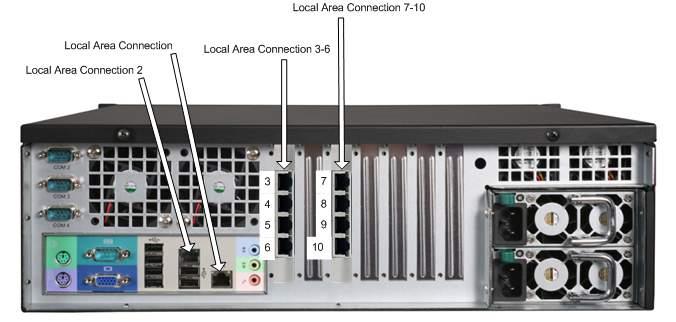|
In this section Specifying a name for the nControl unit Specifying an IP address for connecting to other network devices |
See also Copying media files to the nControl unit |
Before you specify network settings, make sure you know which physical interfaces at the rear of the nControl unit Local Area Connection and Local Area Connection 2 on the Network screen correspond to.
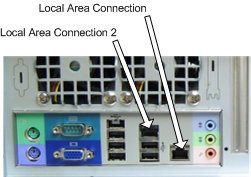
If the nControl is fitted with one or more Ethernet expansion cards, there will be 4 or 8 additional ports available. In the web interface, these ports are labeled Local Area Connection 3-6 or Local Area Connection 3-10 respectively.