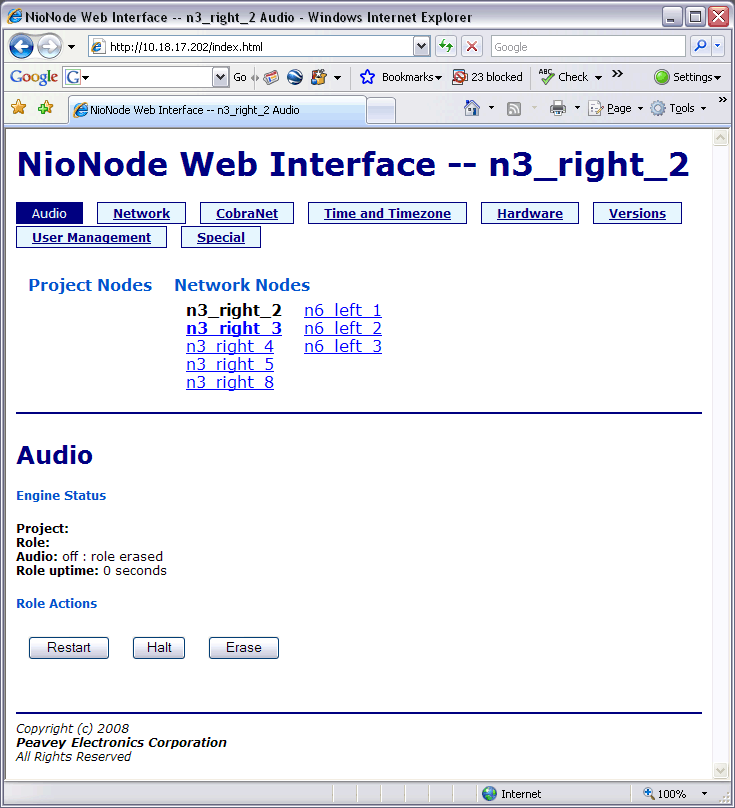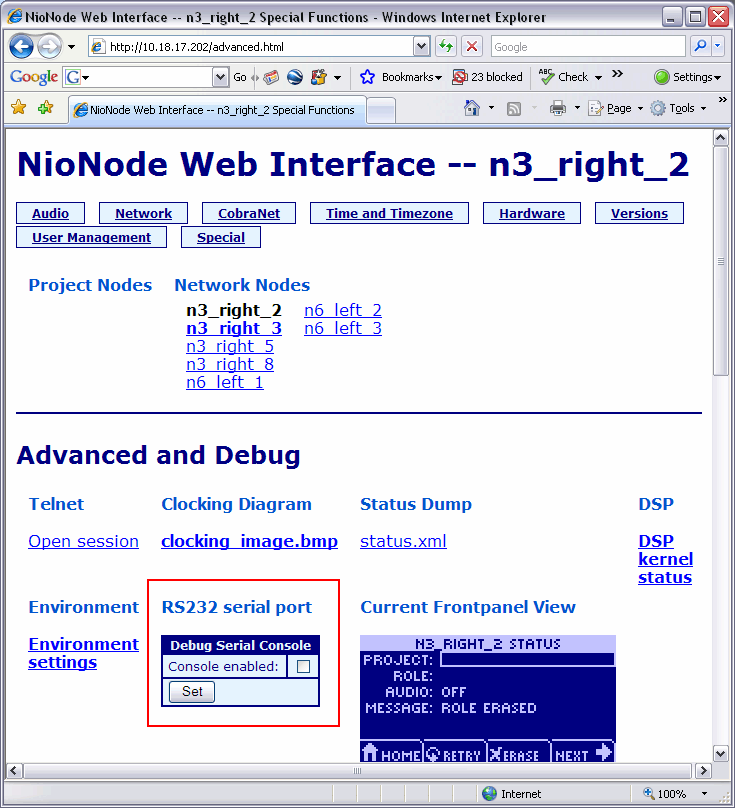Specifying the function of the RS-232 serial port
The NION RS-232 serial port performs two main functions:
- In console mode it allows a user to log on to the NION Linux Kernel via a serial terminal session and change the configuration settings.
- When console mode is disabled, you can control the NION using external protocols like PASHA.
By default, console mode on the NION RS-232 serial port is disabled.
To specify the function of the RS-232 serial port
- Open a browser window.
- Type the IP address of the NION in the Address bar, and then press Enter.
The Audio screen is displayed.
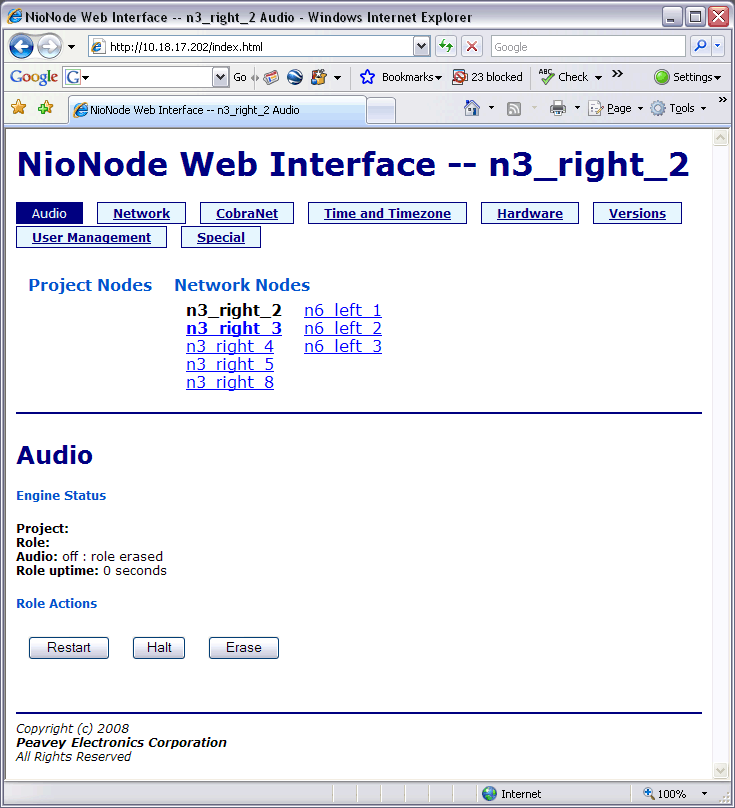
- Click Special.
- Click Advanced.
The Advanced and Debug screen is displayed.
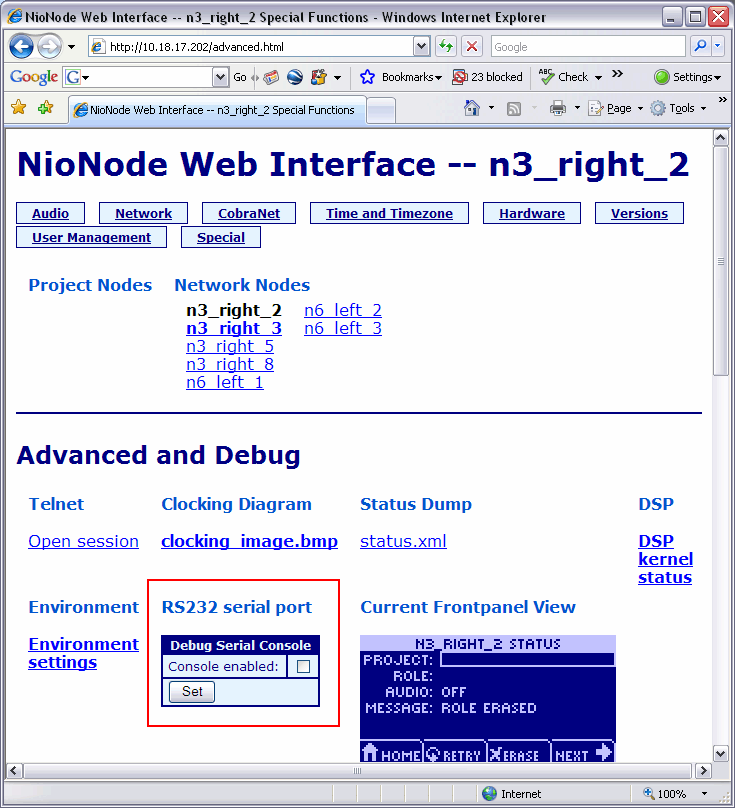
- Under RS232 serial port, select or clear the Console enabled check box.
- Click Set.
You will be asked to log on.
- Type the username and password for the superuser.
By default, the username is superuser and the password is blank.
- Reboot the NION, so the changes take effect.