Release 1.4.3 (September 5, 2008)
|
In this section Live Update Features Bug fixes Known issues |
See also Release 1.5.2 (August 3rd, 2009) Release 1.5.1 (July 17, 2009) Release 1.5.0 (January 20, 2009) Release 1.4.4 (September 11, 2008) Release 1.4.2 (May 13, 2008) Release 1.4.1 (February 4, 2008) Release 1.4.0 (December 19, 2007) Release 1.2.6 (July 9, 2007) Release 1.2.5 (September 25, 2006) Release 1.2.4 (July 24, 2006) Release 1.2.3 (April 18, 2006) Release 1.2.2 (April 13, 2006) Release 1.2.1 (April 8, 2006) Release 1.2 (March 9, 2006) Release 1.1.3 (October 24, 2005) Release 1.1.2 (October 17, 2005) Release 1.1 (September 12, 2005) Release 1.0.2 Release 1.0.1 Release 1.0 Patch 1 Release 1.0 |
Live Update
Sometimes, more up-to-date release notes are available online. Click here to download the latest version from the Peavey Oxford website, then press F5 to refresh the display.
Features
NWare
 Incremental compilation
Incremental compilation
There is a new option for compiling a project: incremental compilation.
By default, each time a project is emulate or deployed, the NWare compiler recalculates the optimal allocation of processing tasks to available DSPs within a NioNode. With many devices in a large project, this process is extremely complex, and can mean emulation or deployment takes a long time. To increase the speed, you can use the incremental compilation feature. This instructs the compiler to only calculate DSP assignments for new devices that have been added to the design since the last successful compile. The other devices remain assigned to DSPs as they were previously. This may result in a slightly higher DSP usage figure than an optimal compile, but will take a fraction of the time.
Notes:
- If a device has been assigned to a DSP manually by the user, this assignment will be kept regardless of whether the incremental compilation feature has been selected.
- If you use the incremental compilation feature with a very large project, with a very large number of devices, it may not succeed. Perform an optimal compile instead.
- If a compilation fails when incremental compilation is switched on, the user is given the option to perform a full compile. If the incremental compile failed due to resource limitations, the full compile may succeed. However, if the incremental compile failed for another reason, such as a feedback loop in the design, a full compile will not succeed.
- If the incremental compile fails, the message box that prompts the user to perform a full compile can sometimes be displayed behind other windows on the screen.
- Due to the complexity of the compile process, it is possible, although unlikely, that an incremental compile will succeed, but a full compile will fail.
Tips:
- Incremental compilation requires spare DSP resources in order to function. As the utilization of each DSP in a NION increases, an incremental compile is less likely to succeed. We therefore recommend that you do not use 100% of the processing capacity of each NION when using incremental compile.
- To get the lowest possible DSP usage and latency figures for a design, ensure that incremental compile is switched off before emulating or deploying, but be aware that the compilation process may take a long time for a large design.
- We recommend that you always do a full compile before finalizing the installation and leaving the customer site.
To select incremental compile mode, click the Incremental Compilation button  on the NWare toolbar before compiling. When the button is pressed in, this indicates that the mode has been selected.
on the NWare toolbar before compiling. When the button is pressed in, this indicates that the mode has been selected.
 Support for new NION NIO 4x4 card
Support for new NION NIO 4x4 card
The NioNode Properties dialog box in NWare shows a new option for specifying a NIO-4x4 card in each of the expansion slots.
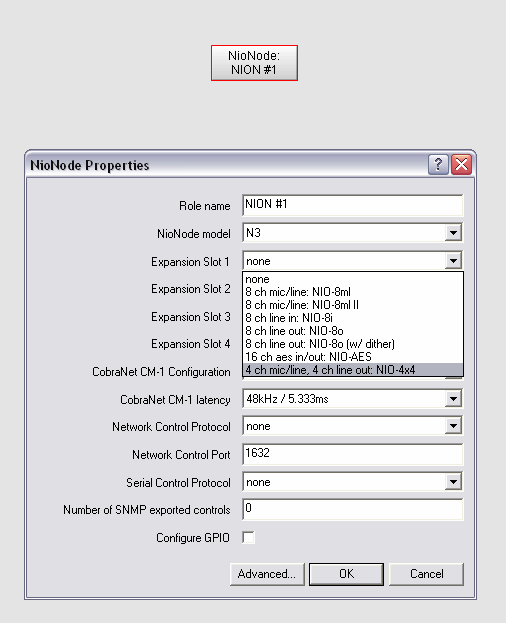
When a NIO-4x4 card is specified for a NION expansion slot, the Flyoffs tab shows four inputs and four outputs for the card.
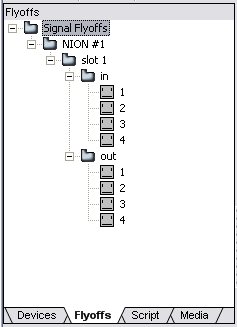
 New CobraNet Conductor priority setting
New CobraNet Conductor priority setting
You can now specify a CobraNet Conductor priority of Never to prevent a NioNode becoming a Conductor.
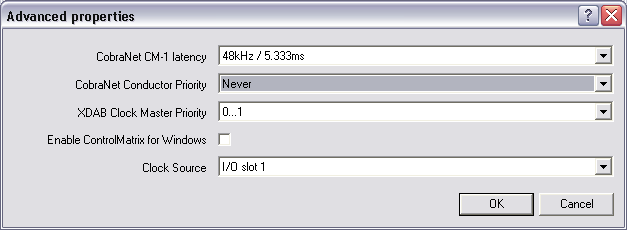
This is useful when the NION is a part of an XDAB cluster connected to a CobraNet network. If the CobraNet priority on the NION is not set to Never, an interruption in the CobraNet clock packets (beat packets) will often cause the CM-1 to briefly attempt to become the Conductor, resulting in an XDAB re-arbitration. This in turn results in a larger than necessary dropout in the audio.
Previously, under the NION device properties, you could only choose 0..1 for the lowest Conductor priority. This set the Conductor priority to 1 for the NION that is the XDAB master (all the rest were set to 0). The 0..1 option has been replaced with Never.
 Improved device tree layout for NioNodes
Improved device tree layout for NioNodes
The layout of part of the device tree has been improved. Under NION Audio Processor, there are now just three options for creating NioNodes: N3, N6 and NX.
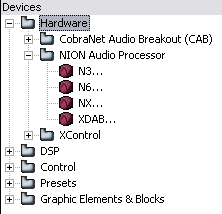
These options are equivalent to the Custom options for each type of NioNode in previous versions of NWare.
 More descriptive labeling of tabs on NioNode properties window
More descriptive labeling of tabs on NioNode properties window
The tabs at the bottom of the NioNode properties window now have more descriptive labels for each type of card installed.
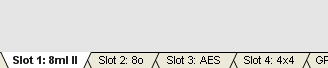
NION
 New NION NIO-4x4 card
New NION NIO-4x4 card

Features:
- Four analog mic/line level audio input channels
- Four analog line level audio output channels
- 24 bit A/D (inputs), 24 bit D/A (outputs)
- 48 or 96 kHz audio sampling rate supported
- High reliability DIN connector to backplane, using slide rail for alignment
- Mini-Euro connectors for easy input connection.
Bug fixes
NWare
 Windows Vista Save As
Windows Vista Save As
Previously, under Windows Vista, when you selected the Save As option in NWare and attempted to overwrite a file, the program closed unexpectedly. This has now been fixed.
 Delay compensation
Delay compensation
The delay compensation feature is now working as expected. It did not function correctly in releases prior to NWare 1.4.3.
This feature is designed to compensate for delays caused by signal communication between DSPs in a NION. It is enabled by clicking Project Properties on the File menu, and then selecting the Auto-compensate signal delays check box on the Project Properties dialog box.
Note: If you have used this feature in a version of NWare prior to 1.4.3, when you compile your project in NWare 1.4.3, you may find that the delays have changed. This could affect the signal timing in some projects.
 Serial Bridge Network device
Serial Bridge Network device
The Serial Bridge Network device (for CAB serial bridging) did not function correctly in NWare release 1.4.0 and all subsequent releases up to and including 1.4.2. It has now been fixed in NWare 1.4.3.
Note: This device is only relevant to designs that use ControlMatrix devices.
Known issues
NWare
 CobraNet Conductor priority
CobraNet Conductor priority
When you set the CobraNet Conductor priority to Never, it does not prevent the NioNode from becoming a Conductor.
 Clicking a PDF link in the help causes NWare to close unexpectedly
Clicking a PDF link in the help causes NWare to close unexpectedly
The following problem occurs when running Adobe Reader 9:
If you open the HTML help in NWare (by pressing F1 or clicking Help on the Help menu), then click one of the PDF links  on the front page, NWare will close unexpectedly.
on the front page, NWare will close unexpectedly.
Note: This problem does not occur when running versions of Adobe Reader prior to 9.
As a workaround, you can:
- access the PDF files from the Knowledge Center on the Peavey Oxford website.
- Uninstall Adobe Reader 9, then install a version of Adobe Reader prior to 9.
 Windows Vista uninstall issue
Windows Vista uninstall issue
 Deleting media files on the Media tab
Deleting media files on the Media tab
When you delete media files listed on the Media tab, they are no longer shown on the tab, but may still be stored in the NWare project file. The delete operation does not reduce the size of the file.
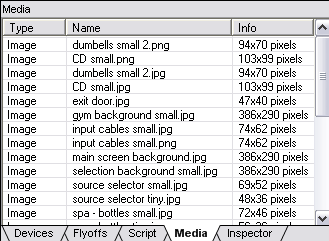
This problem occurs when you are editing a project file created in an earlier version of NWare. If you create a new project file in the current version, it does not occur.
As a workaround, you can delete the media files manually from the following folders:
Windows XP
|
C:\Documents and Settings\All Users\Application Data\MediaMatrix\NWare [version]\temp\[project file name].[reference number]
|
Windows Vista
|
C:\ProgramData\MediaMatrix\NWare [version]\temp\[project file name].[reference number]
|
When you save your project file, the size will be reduced.
 Support for new NION NIO 4x4 card
Support for new NION NIO 4x4 card New CobraNet Conductor priority setting
New CobraNet Conductor priority setting Improved device tree layout for NioNodes
Improved device tree layout for NioNodes More descriptive labeling of tabs on NioNode properties window
More descriptive labeling of tabs on NioNode properties window Clicking a PDF link in the help causes NWare to close unexpectedly
Clicking a PDF link in the help causes NWare to close unexpectedly Deleting media files on the Media tab
Deleting media files on the Media tab