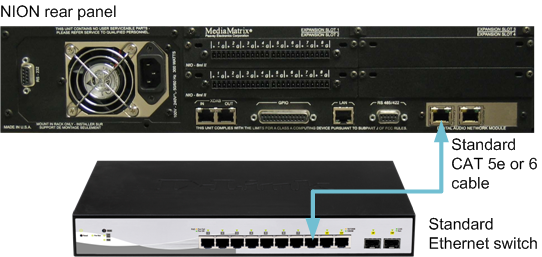|
In this section |
See also |
The first priority is the CobraNet™ network connection. The RJ-45 connectors on the CobraNet interface are designed to connect with standard, off-the-shelf Category 5, 5e or 6 cable for use with standard Ethernet network switches.
Notes:
A typical CobraNet system includes a CAT 6 cable from each NION CM-1 card to a network switch. Further CAT 6 cables connect the other MediaMatrix devices (CABs, for example) to switches in the same way.