PASHA/PageMatrix |
Protocol used with the PageMatrix Command Center. It supports a four character control ID sent with the (T) trigger command. |
PASHA/XControl |
Provides basic S (Set) PASHA functionality with X‑Net2‑style trigger commands. |
PASHA/Legacy |
Designed for projects that contain legacy MediaMatrix nodes that are controlled by external programs using the classic PASHA protocol, as implemented on MainFrames and MiniFrames. When you want to replace the legacy nodes with NioNodes, select the PASHA/Legacy option and you will not need to update your external program code. This option ensures all hex values are returned from nodes in lower case instead of upper case to match the original MediaMatrix PASHA protocol. |
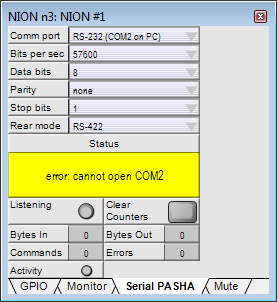
|
See also PASHA user IDs and control aliases Getting and setting control values |